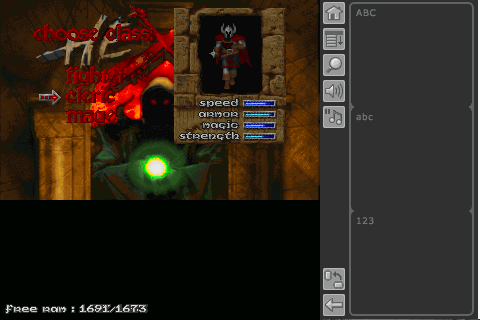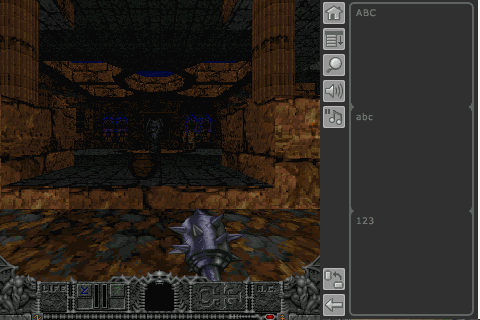JavaScript Menu, DHTML Menu Powered By Milonic
Screenshots are available
Current version :
binaries zhexen-1-1.zip
sources zhexen-1-1-src.zip
Updated : 2005/03/29 08:46 (GMT+1)
If you want to send donation, I have now a paypal account at : ymagnien@hotmail.com
March 29, 2005
Version 1.1 available
[FIX] memory allocation func issue on non-zodiac devices (changed to memchunknew)
[FIX] save choosen wad when switching from main form to option/config form
[FIX] parameters handling (wad file, pwad file, ...)
[FIX] Rewrote timidity samples loading.
[NEW] Command (cheat, keypress) can be entered in a simple console. Tap screen center to use it.
[FIX] Gamma, '+' & '-' keys are now in the controls list.
[NEW] Buttons named in Launcher (controls form).
[FIX] Crash when cannot allocate a buffer.
Still getting a crash in ice cavern on level 2...
March 6, 2005
Version 1.0 available
requirements : PalmOS 5, hires or hores+, 8MB of dynamic ram (use UDMH is you are running short of it).
based on u-hexen (SDL port of Hexen).
tested on the shareware and the commercial version.
pwad are supported but not tested.
configurable input.
save/load games.
Instructions
put your WAD files in the /PALM/Programs/ZHexen/ folder
To hear music, you'll need a set of GUS patches (Timidity midi to wave library).
My modified version of the best set (from Eric Welsh) : eawpats12_full_palm.zip
Or download a set here : Timidity GUS Patches
Put the uncompressed archive in the /PALM/Programs/Timidity/ directory
=> Timidity/timidity.cfg timidity config file
=> Timidity/patches/ or Timidity/eawpats/ folder with patches.
Screenshots (version 1.0)
 |
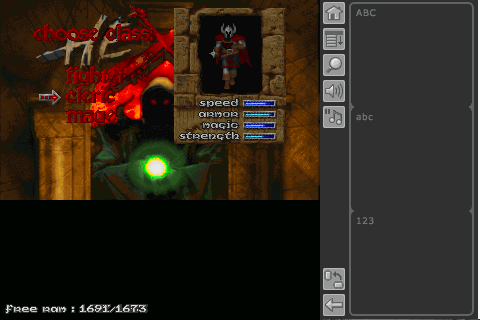 |
| Launcher |
320x320 Title screen |
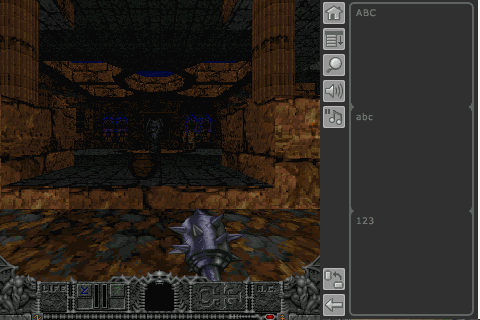 |
 |
| 320x320 ingame |
480x320 Title screen |
 |
|
| 480x320 ingame |
|
JavaScript Menu Courtesy of Milonic.com